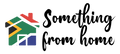How do I redeem my loyalty points
How to redeem your points
To turn points into a reward, you will need to log into the rewards panel on www.somethingfromhome.co.nz. This is easily identified by the little "gift icon" on the bottom left of the page. Once you are logged in, you'll need to open the rewards panel.
Next, click on Ways to redeem.
If you do have enough points for one of the Fixed amount rewards, there will be a Redeem button:

Upon clicking redeem, you will be taken to a page that shows the coupon code with a button to Apply code which will automatically apply that coupon code to the checkout.
You will also may get an email with the coupon code for you records. The code will also be stored in the rewards panel under the Your Rewards section at the bottom.
You can also watch this quick video:
https://www.loom.com/share/c4c9fa5f2b5540bda94f423742203f0e?sid=7f241567-63b3-4af2-a58b-e35f4b82a24a